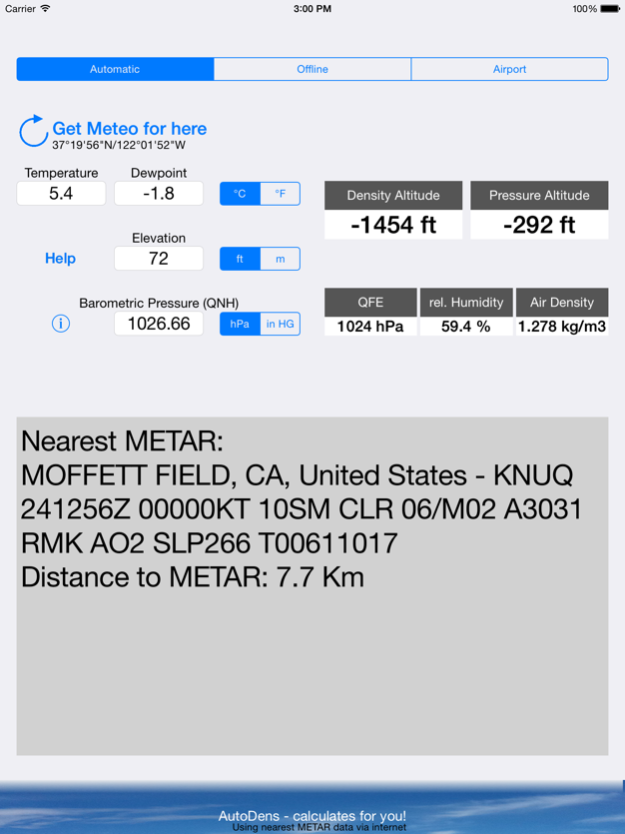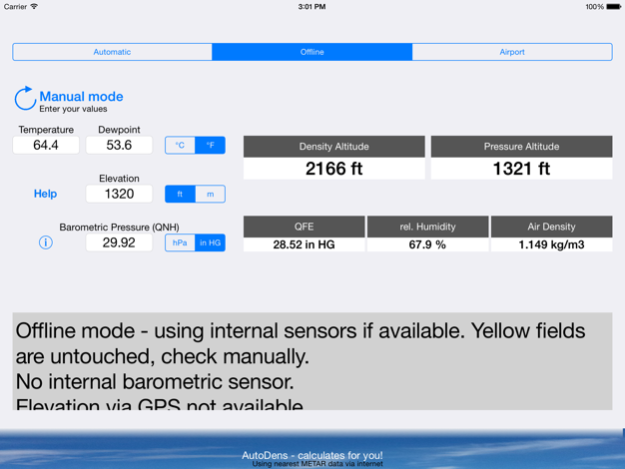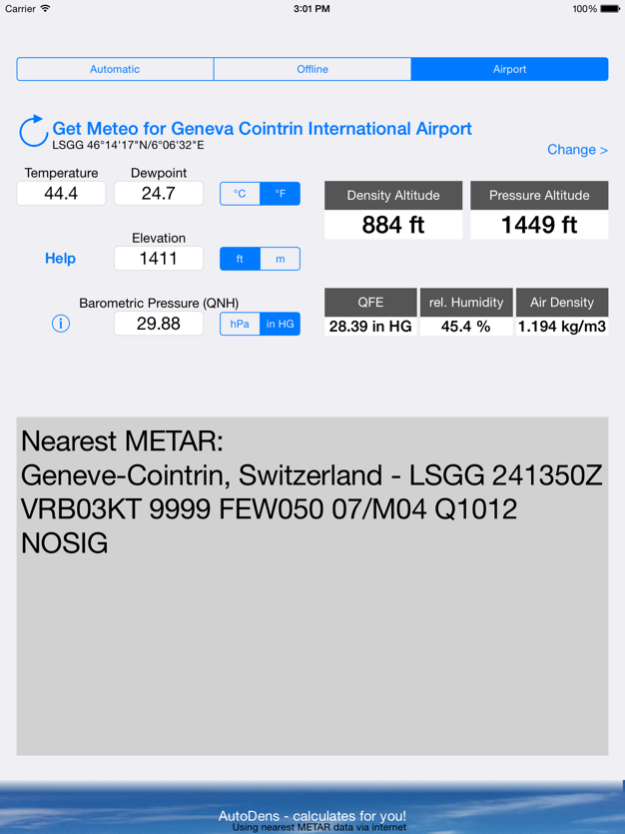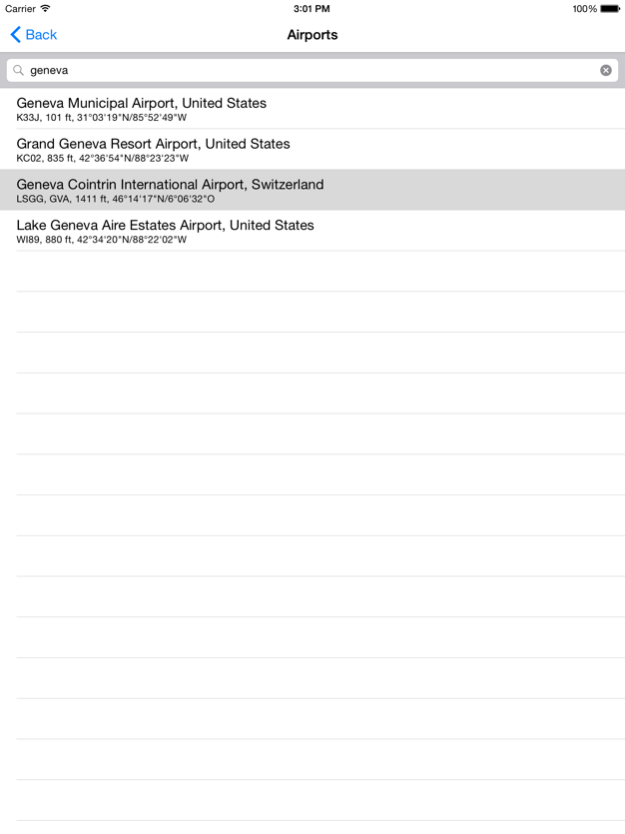AutoDens 2.2
Continue to app
Free Version
Publisher Description
AutoDens does all the air density calculation at just one single touch.
Temperature, air pressure and humidity have affects to the performance of engines and aircrafts. AutoDens helps to get all the required parameters automaticly via the internet and calculates the current air density, relative humidity and air pressure. It also shows your geographic position, current temperature, dewpoint, physical elevation and the barometric pressure (QNH).
Features:
- automatic, airport and offline (manual) mode
- getting current location
- loading meteo-data (METAR) from the nearest airport
- calculating meteo-values for the current geo position (using up to 4 different airports nearby)
- shows METAR of nearest airport in raw format
- calculates density altitude, pressure altitude, relative humidity, air density and QFE
- choose your preferred units (celsius / fahrenheit, hectopascal/inches of mercury, feet/meters)
- database with more than 40'000 airports worldwide
AutoDens might help you as a efficient tool for calculating air density. But since it relays on a working infrastructure, it might not produce accurate results in all situations (internet connection could fail or some odd weather conditions might not act as it is calculated in ISA standard-atmoshpere). Do not use this as your single source for flight preparation.
Jun 22, 2016
Version 2.2
This app has been updated by Apple to display the Apple Watch app icon.
Options added in the settings
minor bug fixed
About AutoDens
AutoDens is a free app for iOS published in the Astronomy list of apps, part of Home & Hobby.
The company that develops AutoDens is Optobyte AG. The latest version released by its developer is 2.2.
To install AutoDens on your iOS device, just click the green Continue To App button above to start the installation process. The app is listed on our website since 2016-06-22 and was downloaded 28 times. We have already checked if the download link is safe, however for your own protection we recommend that you scan the downloaded app with your antivirus. Your antivirus may detect the AutoDens as malware if the download link is broken.
How to install AutoDens on your iOS device:
- Click on the Continue To App button on our website. This will redirect you to the App Store.
- Once the AutoDens is shown in the iTunes listing of your iOS device, you can start its download and installation. Tap on the GET button to the right of the app to start downloading it.
- If you are not logged-in the iOS appstore app, you'll be prompted for your your Apple ID and/or password.
- After AutoDens is downloaded, you'll see an INSTALL button to the right. Tap on it to start the actual installation of the iOS app.
- Once installation is finished you can tap on the OPEN button to start it. Its icon will also be added to your device home screen.